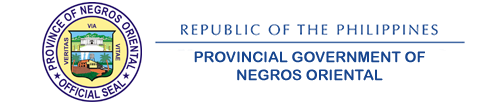H1 ABCDEFGHIJKLMNOPQRSTUVWXYZ abcdefghijklmonpqrstuvwzyz H2 ABCDEFGHIJKLMNOPQRSTUVWXYZ abcdefghijklmonpqrstuvwzyz H3 ABCDEFGHIJKLMNOPQRSTUVWXYZ abcdefghijklmonpqrstuvwzyz H4 ABCDEFGHIJKLMNOPQRSTUVWXYZ abcdefghijklmonpqrstuvwzyz H5 ABCDEFGHIJKLMNOPQRSTUVWXYZ abcdefghijklmonpqrstuvwzyz H6 ABCDEFGHIJKLMNOPQRSTUVWXYZ abcdefghijklmonpqrstuvwzyz P The quick brown fox ran over the lazy dog. THE QUICK BROWN FOX RAN OVER THE LAZY DOG. Item Item Item Item Item Item Item Item Item tem Item Item Item Item Item Item Item Item
Feed Display
This module allows the displaying of a syndicated feed. Help {loadposition feeddisplayload}
Authentication
The authentication plugins operate when users login to your site or administrator. The Joomla! authentication is in operation by default but you can enable Gmail or LDAP or install a plugin for a different system. An example is included that may be used to create a new authentication plugin. Default on: Joomla Default off: Gmail continue reading : Authentication
Footer Module
This module shows the Joomla! copyright information. Help {loadposition footerload}
Editors
Editors are used thoughout Joomla! where content is created. TinyMCE is the default choice in most locations although CodeMirror is used in the template manager. No Editor provides a text box for html content. Default on: CodeMirror Help TinyMCE Help No Editor Help Default off: None
Weblinks Module
This module displays the list of weblinks in a category. Help {loadposition weblinksload}
Getting Started
It’s easy to get started creating your website. Knowing some of the basics will help. What is a Content Management System? A content management system is software that allows you to create and manage webpages easily by separating the creation of your content from the mechanics required to present it on the web. In this continue reading : Getting Started
Editors-xtd
These plugins are behind the buttons found beneath your editor. They only run when an editor plugin runs. Default on: Editor Button: Image Editor Button: Readmore Editor Button: Page Break Editor Button: Article Default off: None
Language Switcher
The language switcher module allows you to take advantage of the language tags that are available when content, modules and menu links are created. This module displays a list of available Content Languages for switching between them. When switching languages, it redirects to the Home page defined for the chosen language. Thereafter, the navigation will continue reading : Language Switcher
The Joomla! Community
Joomla! means All Together, and it is a community of people all working and having fun together that makes Joomla! possible. Thousands of people each year participate in the Joomla! community, and we hope you will be one of them. People with all kinds of skills, of all skill levels and from around the world continue reading : The Joomla! Community